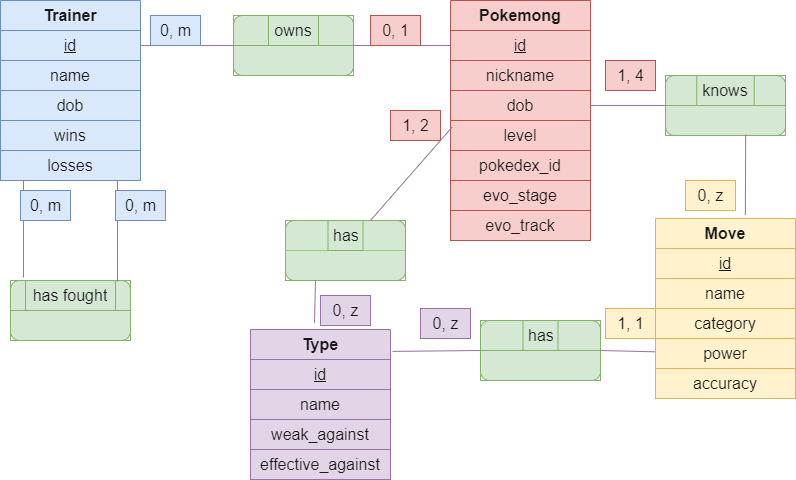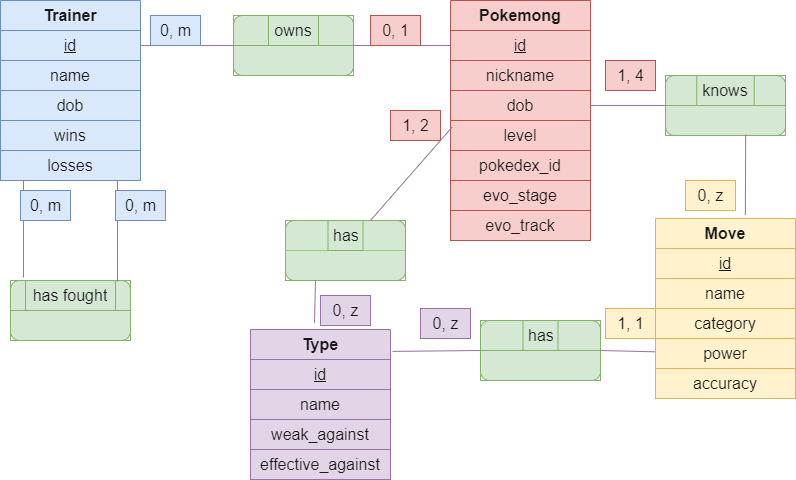# PoKeMoNg
This is a [Quarkus](https://quarkus.io/) / [MongoDB](https://mongodb.com/) app for educational purposes.
Instructions are [here](https://clientserveur-courses.clubinfo-clermont.fr/Notation.html) for reference.
## About
A "Pokemong" is a playful term for a `MongoDB` pocket monster.
The application is developed using the Quarkus framework and uses `MongoDB` as its database.
This application is a RESTful service designed to emulate a basic Pokemong management system. It allows users to perform
CRUD operations on Pokemongs, trainers, moves, and types.
🗂️ See the DCM
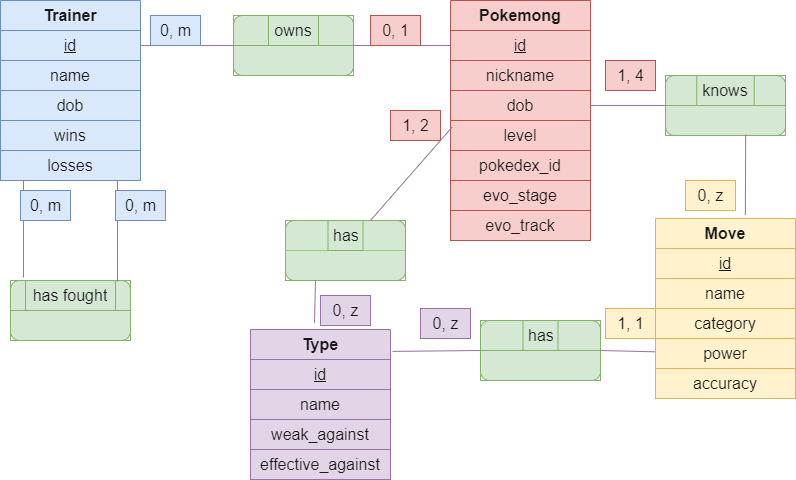
🧬 See the UML Class diagram

💻 Run from command line
You should have `JDK 17` installed locally, and accessible to `Gradle`.
That may involve updating your `JAVA_HOME` and `Path` environment variables.
🛠️ Run from an IDE
If you're planning to run this app directly from an IDE like IntelliJ, make sure to update any `Gradle JVM` (or similar)
settings to use `JDK 17` for `Gradle` tasks
🏫 If you are the corrector
To be able to use this app, update `application.properties` with the provided database secrets.
If none were provided, that was a mistake. Sorry. Please request them to the owner of this repo.
👥 If you are another user or developer
To be able to use this app, first create a MongoDB database, either locally or on
their [Atlas Cloud](https://cloud.mongodb.com/), then update `application.properties` with your database secrets.
You may want to look up the nice [MongoDB official documentation](https://www.mongodb.com/docs/) if you get stuck.