|
|
2 years ago | |
|---|---|---|
| docs | 2 years ago | |
| gradle/wrapper | 2 years ago | |
| src/main | 2 years ago | |
| .dockerignore | 2 years ago | |
| .gitignore | 2 years ago | |
| README.md | 2 years ago | |
| build.gradle | 2 years ago | |
| gradle.properties | 2 years ago | |
| gradlew | 2 years ago | |
| gradlew.bat | 2 years ago | |
| settings.gradle | 2 years ago | |
README.md
PoKeMoNg
This is a Quarkus / MongoDB app for educational purposes.
Instructions are here for reference.
About
A "Pokemong" is a playful term for a MongoDB pocket monster.
The application is developed using the Quarkus framework and uses MongoDB as its database.
This application is a RESTful service designed to emulate a basic Pokemong management system. It allows users to
perform
CRUD operations on Pokemongs, Trainers, Moves, and Types.
🗂️ DCM
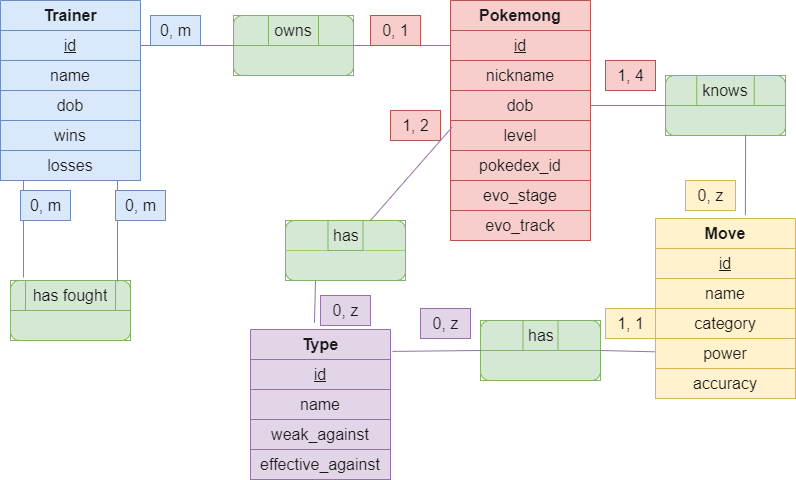
🧬 UML Class diagram
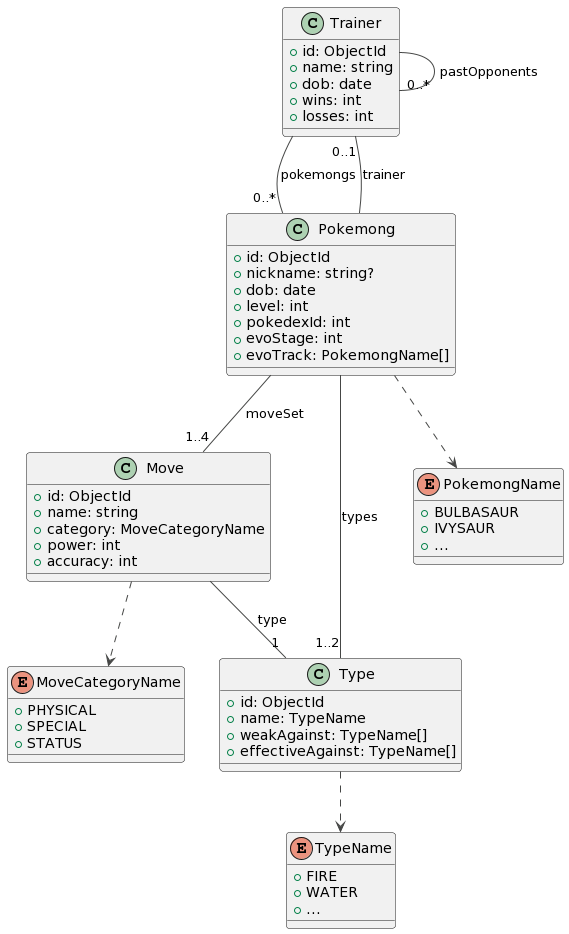
NoSQL Schema Versioning Strategy
This application uses MongoDB, a NoSQL database, which provides flexibility in our data model. While this flexibility has its advantages, it poses a unique challenge when we need to update our data model, specifically when we want to introduce breaking changes in the existing schema.
We have adopted a schema versioning strategy to overcome this challenge and manage these changes efficiently.
Schema Versioning Pattern
Schema versioning is a pattern that involves tagging each document in a collection with a version number. This version number corresponds to the schema of the document and is used to handle schema changes in the code that reads these documents.
Each entity in our model extends a GenericVersionedEntity class, which includes a schemaVersion field. This field is
an integer that starts at 1 and is to be incremented by one with each schema change. Every change to the schema needs to
involve the schema version number being incremented.
Incremental Document Migration
When a document is read from the database, the version number in the document is checked. If the version number is less than the current version, the document is updated to the current version, and the updated document is written back to the database. This process effectively migrates the document to the current version.
In the example of the Move class, the codec's decodeV1 method handles documents with a schemaVersion of less
than 2. When it reads a document with this version, it updates the schemaVersion to 2, and writes the updated
document back to the database.
Move decodeV1(Document document){
// ...
// Increment the schemaVersion to the current version
move.setSchemaVersion(2);
// Save the updated Move object back to the database
moveRepository.persistOrUpdate(move);
// ...
}
This strategy allows for graceful schema evolution in a NoSQL environment. Instead of requiring all documents to be migrated at once, which can be a time-consuming operation for large collections, it enables incremental document migration. This approach also helps to avoid downtime during schema migration, as the application continues to function correctly regardless of the document version. As documents are read, they are updated to the current schema version, allowing the schema migration to happen gradually over time.
However, note that this strategy increases write operations to the database, which could affect application performance.
Prep steps
♨️ Java version
This project is set up to use Java 17.
Your build will fail if the version of Java that your build tools are using does not match that.
💻 Run from command line
You should have JDK 17 installed locally, and accessible to Gradle.
That may involve updating your JAVA_HOME and Path environment variables.
🛠️ Run from an IDE
If you're planning to run this app directly from an IDE like IntelliJ, make sure to update any Gradle JVM (or similar)
settings to use JDK 17 for Gradle tasks
🔐 Database connection
Note that the DB connection properties are not included -- your src/main/resources/application.properties should look
like this :
quarkus.mongodb.connection-string=mongodb+srv://<username>:<password>@<cluster>.<node>.mongodb.net
quarkus.mongodb.database=<database>
🏫 If you are the corrector
To be able to use this app, update application.properties with the provided database secrets.
If none were provided, that was a mistake. Sorry. Please request them to the owner of this repo.
👥 If you are another user or developer
To be able to use this app, first create a MongoDB database, either locally or on
their Atlas Cloud, then update application.properties with your database secrets.
You may want to look up the nice MongoDB official documentation if you get stuck.
Running the application in dev mode
You can run the application in dev mode using:
./gradlew quarkusDev
API testing
🧪 Sample dataset
You can find a sample dataset at docs/sample-dataset/. Each JSON file contains a collection.
To load the moves collection into an existing MongoDB cluster, you may use MongoDB Shell ("mongosh") to run
mongoimport --uri=mongodb+srv://<username>:<password>@<cluster>.<node>.mongodb.net/<databasename> --collection=moves --file=./docs/sample-dataset/moves.json
🏴☠️ SwaggerUI
Thanks to this project's OpenAPI specs, you can explore the API in a lot of ways. A popular choice is SwaggerUI -- after you run the app, just go to http://localhost:8080/q/swagger-ui and have fun.
⚠️ Unfortunately, Swagger or Quarkus or SmallRye adds the field id to all request examples, but in fact you should
NOT include id when you POST or UPDATE a new document. The app takes care of it for you. Same thing for the field species with Pokemong documents.
🩺 API testing tools
You can use an API testing tool such as Postman or Insomnia to test this app.
If you use Postman, you can even import docs/postman_collection.json, designed to work with the 🧪 Sample dataset.
📱 Front end (later)
Moving forward, the front end part of this app -- a different project -- might also come into play for trying out this API.