|
|
2 years ago | |
|---|---|---|
| docs | 2 years ago | |
| gradle/wrapper | 2 years ago | |
| src/main | 2 years ago | |
| .dockerignore | 2 years ago | |
| .gitignore | 2 years ago | |
| README.md | 2 years ago | |
| build.gradle | 2 years ago | |
| gradle.properties | 2 years ago | |
| gradlew | 2 years ago | |
| gradlew.bat | 2 years ago | |
| settings.gradle | 2 years ago | |
README.md
PoKeMoNg
This is a Quarkus / MongoDB app for educational purposes.
Instructions are here for reference.
About
A "Pokemong" is a playful term for a MongoDB pocket monster.
The application is developed using the Quarkus framework and uses MongoDB as its database.
This application is a RESTful service designed to emulate a basic Pokemong management system. It allows users to perform CRUD operations on Pokemongs, trainers, moves, and types.
🗂️ DCM
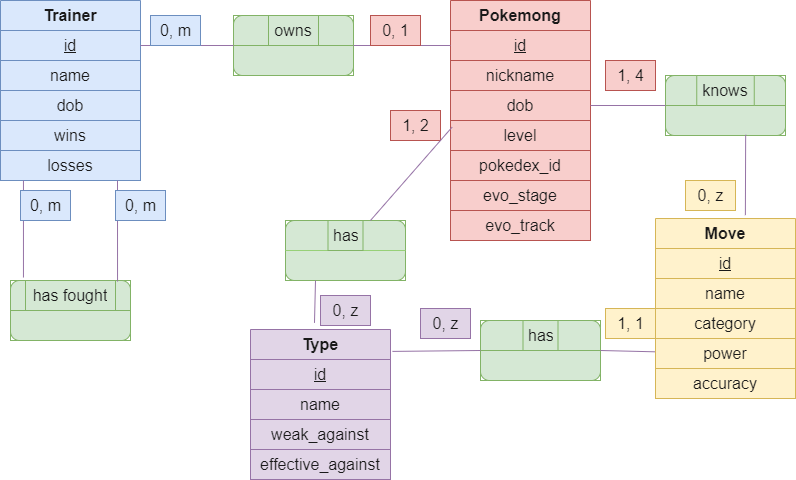
🧬 UML Class diagram
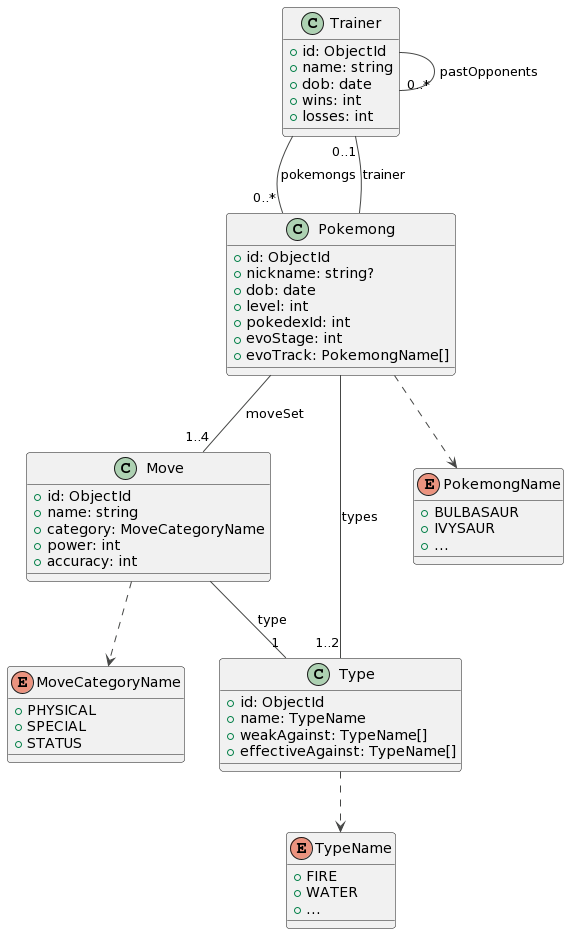
Prep steps
♨️ Java version
This project is set up to use Java 17.
Your build will fail if the version of Java that your build tools are using does not match that.
💻 Run from command line
You should have JDK 17 installed locally, and accessible to Gradle.
That may involve updating your JAVA_HOME and Path environment variables.
🛠️ Run from an IDE
If you're planning to run this app directly from an IDE like IntelliJ, make sure to update any Gradle JVM (or similar)
settings to use JDK 17 for Gradle tasks
🔐 Database connection
Note that the DB connection properties are not included -- your src/main/resources/application.properties should look
like this :
quarkus.mongodb.connection-string=mongodb+srv://<username>:<password>@<cluster>.<node>.mongodb.net
quarkus.mongodb.database=<database>
🏫 If you are the corrector
To be able to use this app, update application.properties with the provided database secrets.
If none were provided, that was a mistake. Sorry. Please request them to the owner of this repo.
👥 If you are another user or developer
To be able to use this app, first create a MongoDB database, either locally or on
their Atlas Cloud, then update application.properties with your database secrets.
You may want to look up the nice MongoDB official documentation if you get stuck.
Running the application in dev mode
You can run the application in dev mode using:
./gradlew quarkusDev
API testing
🏴☠️ SwaggerUI
Thanks to this project's OpenAPI specs, you can explore the API in a lot of ways. A popular choice is SwaggerUI -- after you run the app, just go to http://localhost:8080/q/swagger-ui and have fun.
⚠️ Unfortunately, Swagger or Quarkus or SmallRye adds the field id to all request examples, but in fact you should
not include id when you POST a new document.
🩺 API testing tools
You can use an API testing tool such as Postman or Insomnia to test this app.
📱 Front end (later)
Moving forward, the front end part of this app -- a different project -- might also come into play for trying out this API.