|
continuous-integration/drone/push Build is failing
Details
|
2 years ago | |
|---|---|---|
| Documentation/doxygen | 2 years ago | |
| Sources | 2 years ago | |
| screens | 2 years ago | |
| .drone.star | 2 years ago | |
| .drone.yml | 2 years ago | |
| .gitignore | 2 years ago | |
| README.md | 2 years ago | |
README.md
OpenLibraryWS_wrapper
Summary
This project proposes a Web Service wrapping the OpenLibrary. This is an archive of books and editions and it proposes a web api. This work here is a wrapper in order to simplify the use of this api, with less routes, and also to be interchangeable with another web service that will be issued shortly, owning its proper database of books.
Its purpose is mainly and only to be used by my students in order to practice a little bit continuous integration and continuous deployment.
Table of Contents
Documentation
Getting Started
Where are we now?
Usage
Running the tests
Known issues and limitations
Built with
Authors
Acknowledgements
Documentation
There is no other documentation than this ReadMe, at least for now.
But here are some useful informations.
Package diagram
flowchart LR
DTOAbstractLayer -.-> LibraryDTO
JSonReader -.-> LibraryDTO
OpenLibraryClient -.-> DTOAbstractLayer
OpenLibraryClient -.-> JSonReader
StubbedDTO -.-> DTOAbstractLayer
StubbedDTO -.-> JSonReader
OpenLibraryWrapper -.-> OpenLibraryClient
OpenLibraryWrapper -.-> StubbedDTO
This work contains some projects:
LibraryDTO: contains all DTO (Data Transfer Object) used by the web service(s) of this projectDTOAbstractLayer: defines a unique interface (IDtoManager) for all objects that can be used to make requestsJSonReader: contains some tools simplifying the parsing of json request results coming fromOpenLibrary APIStubbedDTO: is only used for testing the preceding packages. It contains some json files copied fromOpenLibrary APIrequest resultsOpenLibraryClient: this is the wrapper ofOpenLibrary API. It implementsIDtoManagerand usesOpenLibrary APIrequests to get books and authors.OpenLibraryWrapper: defines our Web Service and its routes.
Routes of OpenLibraryWrapper web service:
There are very few routes:
- get books by title: allows to get books containing a particular string in their titles.
book/getbooksbytitle?title=ne&index=0&count=5
book/getbooksbytitle?title=ne&index=0&count=5&sort=old
- get books by author: allows to get books containing a particular string in the author names or alternate names.
book/getbooksbyauthor?name=al&index=0&count=5
book/getbooksbyauthor?name=al&index=0&count=5&sort=old
- get books by author id: allows to get books of a particular author by giving its id.
book/getbooksbyauthorid?id=OL1846639A&index=0&count=5
book/getbooksbyauthorid?id=OL1846639A&index=0&count=5&sort=old
- get authors by name: allows to get authors whose name (or alternate names) contains a particular string.
book/getauthorsbyname?name=al&index=0&count=5
book/getauthorsbyname?name=al&index=0&count=5&sort=name
- get book by isbn: allows to get a book by giving its isbn.
book/getBookByIsbn/9782330033118
- get book by id: allows to get a book by giving its id.
book/getBookById/OL25910297M
- get author by id: allows to get an author by giving its id.
book/getAuthorById/OL1846639A
Class diagram
For what it's worth...
You will probably not need it...
Nevertheless, it shows how DTO classes are working with each other.
classDiagram
direction LR
class BookDTO {
+Id : string
+Title : string
+Publishers : List~string~
+PublishDate : DateTime
+ISBN13 : string
+Series : List~string~
+NbPages : int
+Format : string
+ImageSmall : string
+ImageMedium : string
+ImageLarge : string
}
class Languages {
<<enum>>
Unknown,
French,
}
class WorkDTO {
+Id : string
+Description : string
+Title : string
+Subjects : List~string~
}
class ContributorDTO {
+Name : string
+Role : string
}
class AuthorDTO {
+Id : string
+Name : string
+ImageSmall : string
+ImageMedium : string
+ImageLarge : string
+Bio : string
+AlternateNames : List~string~
+BirthDate : DateTime?
+DeathDate : DateTime?
}
class LinkDTO {
+Title : string
+Url : string
}
class RatingsDTO {
+Average : float
+Count : int
}
BookDTO --> "1" Languages : Language
BookDTO --> "*" ContributorDTO : Contributors
AuthorDTO --> "*" LinkDTO : Links
WorkDTO --> "*" AuthorDTO : Authors
WorkDTO --> "1" RatingsDTO : Ratings
BookDTO --> "*" AuthorDTO : Authors
BookDTO --> "*" WorkDTO : Works
Getting Started
If you want to test this project locally, simply git clone this project, and open the solution Sources/OpenLibraryWS_Wrapper.sln.
Prerequisites
- Visual Studio 2019 or Visual Studio for Mac
- .NET 7.0 or higher
Setup
Just git clone and build the solution.
Where are we now?
Well, some parts are missing for pedagogical purposes...
- There is no CI/CD file. You will have to prepare it all by yourself.
- There is no files allowing to generate documentation (doxygen documentation for the code or swagger for the web api routes)
- There is no
Dockerfile.
Moreover, a lot of stuff could be enhanced, but I do not have time for this:
- there are too few unit tests
- there are too few comments in code
- the second version of the web service with its own database is not ready yet (but soon hopefully).
Running the tests
You can run some unit tests but there are few. The unit tests project is OpenLibraryWrapper_UT.
Run them in Visual Studio or using the command dotnet test.
Known issues and limitations
- CI/CD is not set yet.
- Documentation is not deployed.
Built with
.NET and Visual Studio for Mac
Next steps
This project should be enhanced with Continuous Integration and Continuous Deployment pipelines.
Here are the different steps that should be added:
- build job:
All the projects of the solution should be built and published.
In order to write this job, one could find useful information in:- the code first documentation about CI build jobs
- the dotnet official documentation about .NET command lines.
To build and publish a .NET solution, you usually need torestore,buildandpublish.
- unit tests job:
All the unit tests projects of the solution should be run.
In order to write this job, one could find useful information in:- the code first documentation about CI unit tests jobs
- the dotnet official documentation about .NET command lines.
To run .NET unit tests projects, you usually need torestoreandtest.
- continuous integration job:
A code analysis should be run and exported to Sonarqube.
One can find useful information in:- the code first documentation about CI unit tests jobs
- the SonarQube documentation for .NET
- documentation jobs:
Two different documentations should be published:
- doxygen: although very few comments are present in the source code, a doxygen documentation should be deployed.
It could look like this:

And the footer could look like this:
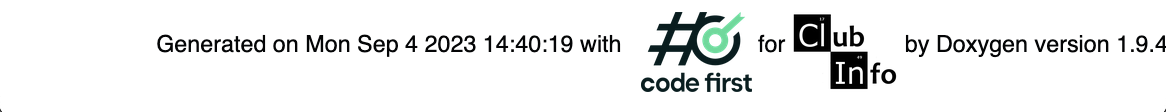
One could find useful information in: - swagger: the routes of the web service should be documented through a Swagger documentation. But nothing has been prepared in Web Service project. First, one should modify the .NET project to add Swagger documentation generation, and next modify the documentation job.
It could look like this:
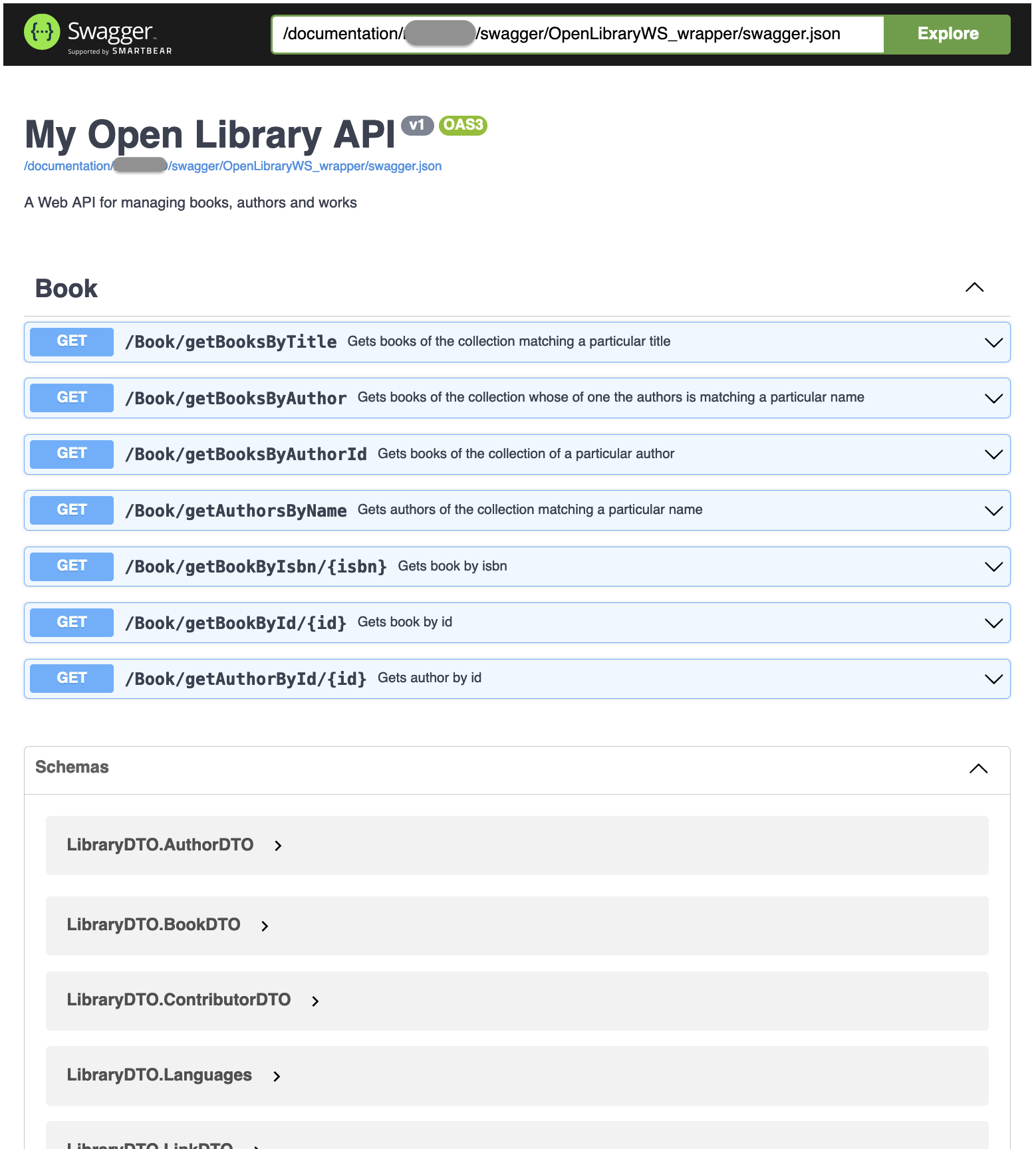
And the footer could look like this:
One could find useful information in:- the documentation about how to integrate Swagger in a .NET project.
- the documentation of Swashbuckle.AspNetCore and especially the Cli part.
- doxygen: although very few comments are present in the source code, a doxygen documentation should be deployed.
- building the web api docker image job:
The Dockerfile has not been prepared. Its entry point should be
ENTRYPOINT ["dotnet", "OpenLibraryWrapper.dll"]. - deploying containers using the web api:
The Web api is dependent on a service represented by the interface
IDtoManager. Three versions of this service have been prepared:
- the stub (injected by default),
- the wrapping of the OpenLibrary web api,
- the use of a database (see next section). You should allow the deployment of the previous web api image but with different dependency injections. The choice should be made by entering a particular environment variable in the job. This variable should then be read in the C# code of the web api in order to inject the corresponding service.
- deploying the database and the web api consuming it: The third versions of the web api container should consume the database. This one should first be deployed. Then, modify the web api source to retrieve the connexion string and connect your web api container to the database.
Authors
Marc Chevaldonné
Acknowledgements
Camille Petitalot and Cédric Bouhours